CI CD jenkins pipeline for python app deploy to kubernetes
Run ec2 server with t2.medium configuration
Step1: create role for ec2 server to access EKS
Create Iam role.

click on next

give policy administrator access.

click on create
Modify instance and give this role.

click on modify Iam Role.

give this role which we have created.
Step2: Installation of jenkins
Install jenkins in ec2 server.
install
awscli
eksctl

- kubectl

setup jenkins server and install plugins
docker
docker pipeline
kubernetes cli

create Project with demo name


select pipeline and create .
put this code on pipeline.
pipeline{
stages {
stage('clean workspace'){
steps{
cleanWs()
}
}
stage('Checkout from Git'){
steps{
git branch: 'main', url: 'https://github.com/harish343/pythonwebserver.git'
}
}
stage("Docker Build & Push"){
steps{
script{
withDockerRegistry(credentialsId: 'docker', toolName: 'docker'){
sh "docker build -t webserver ."
sh "docker tag webserver harish343/websever:latest "
sh "docker push harish343/webserver:latest "
}
}
}
}
stage('Deploy to kubernets'){
steps{
script{
dir('Kubernetes') {
withKubeConfig(caCertificate: '', clusterName: '', contextName: '', credentialsId: 'k8s', namespace: '', restrictKubeConfigAccess: false, serverUrl: '') {
sh 'kubectl apply -f deployment.yml'
sh 'kubectl apply -f service.yml'
}
}
}
}
}
}
}
Step3: Create EKS cluster
eksctl create cluster --name demo-eks --region us-east-1 --nodegroup-name my-nodes --node-type t3.small --managed --nodes 2


check cluster name.
eksctl get cluster --name demo-eks --region us-east-1
Update Kube config by entering below command:
aws eks update-kubeconfig --name demo-eks --region us-east-1
you have successfully updated kubeconfig file.
step4: Setting up credentials for Docker and kubernetes
click on pipeline syntax

select withkubeconfig cred

here you can add kubernetes cluster cred.
copy it from your jenkins server and save it on your local computer with config name.


add jenkins cred

give id of kubernetes config
setup for docker



add docker credentials
save it
click on pipeline configure
paste all pipeline code in script
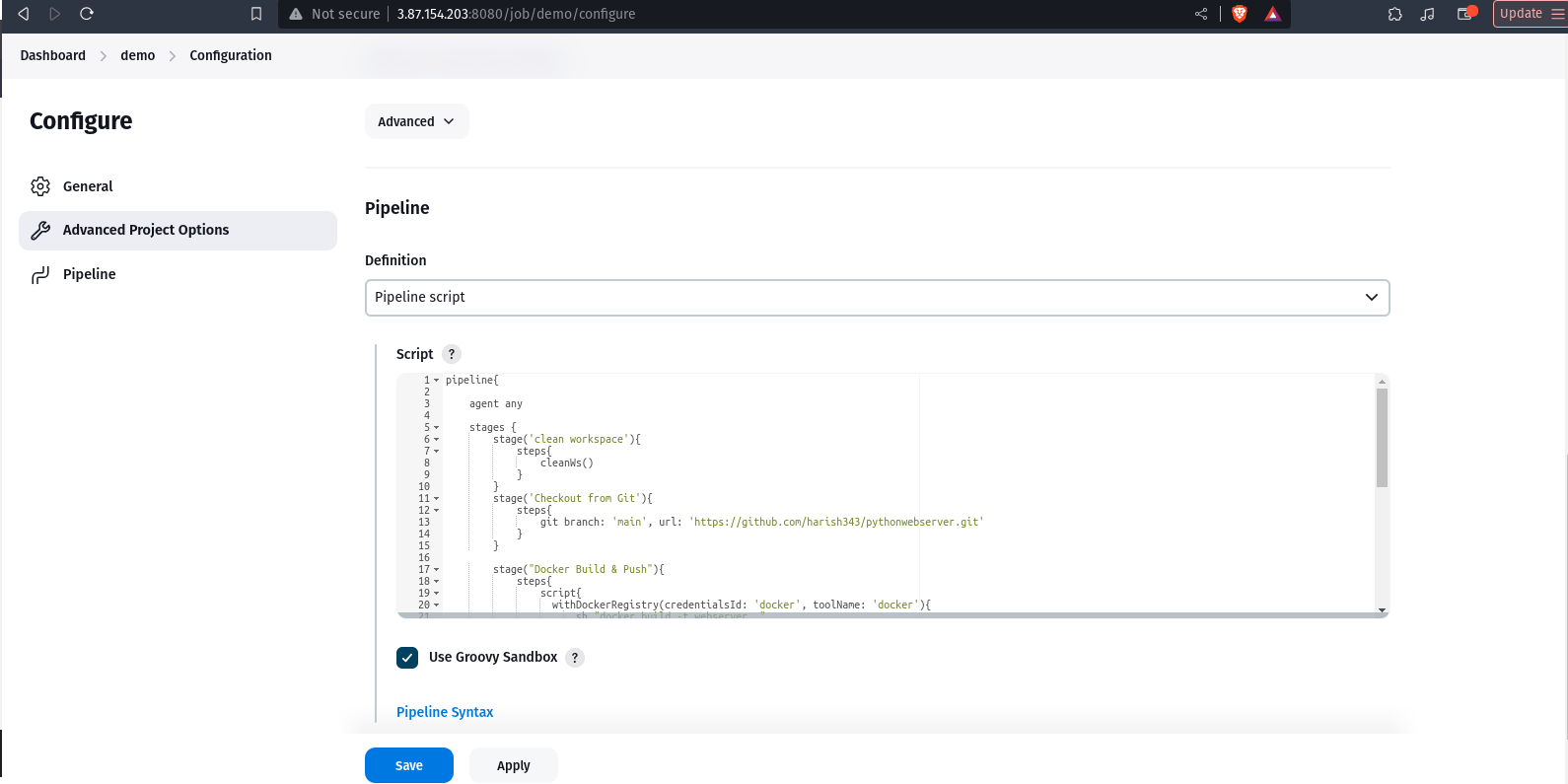
make sure you have paste your kubernetes config ID and docker Cred ID.
run this pipeline.

deployment is already exposed.
kubectl get svc

open this external ip in web browser.
