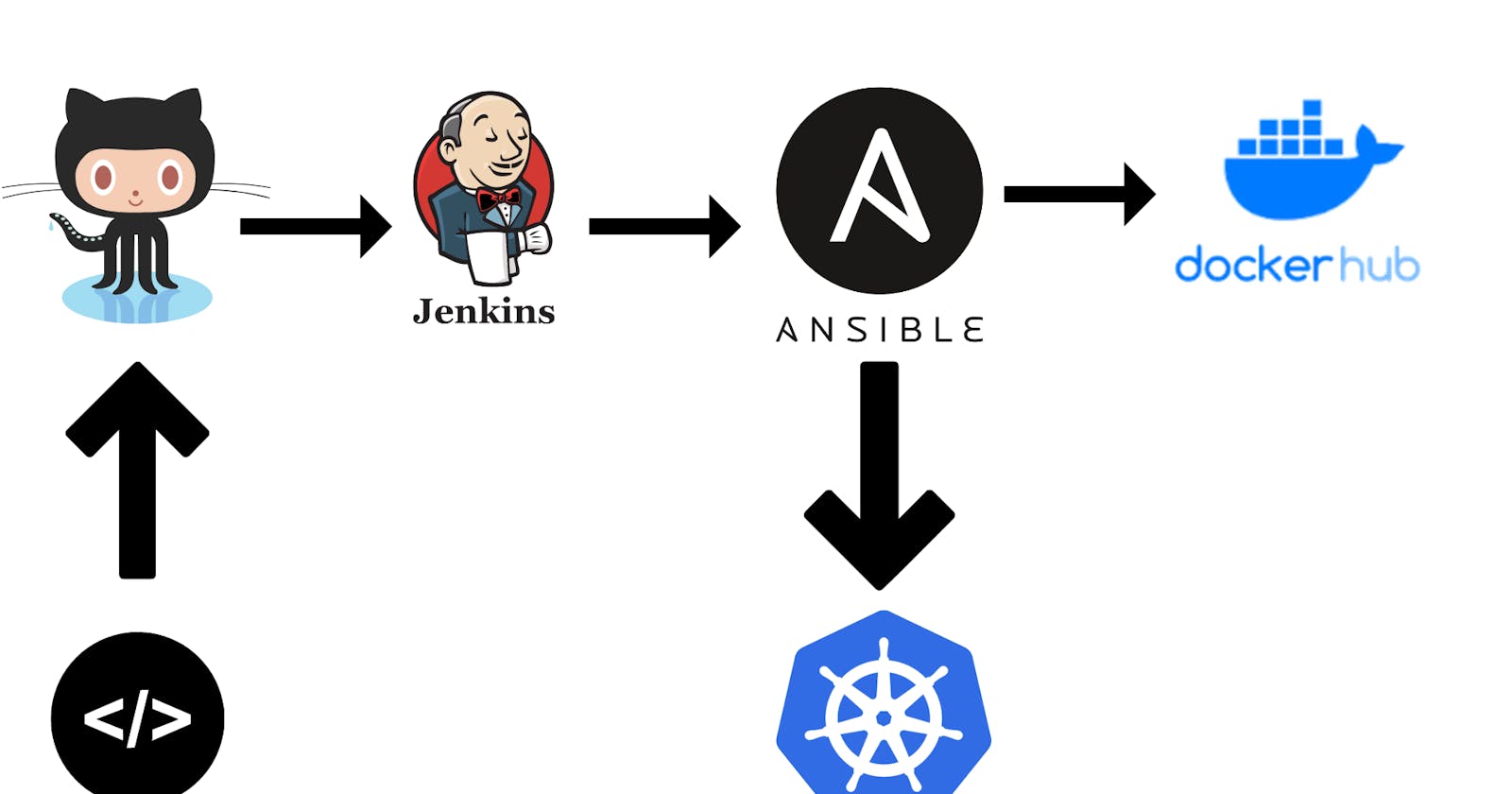In this project, the web app is deployed in Kubernetes. Code is fetched by Jenkins from GitHub after that ansible will create a docker image and push it to the docker hub. The Ansible server runs a playbook for the deployment web app in Kubernetes.
Github url for the all files required in this project
Three Instances
To begin this project you need three servers one for Jenkins, a second for ansible, third for Kubernetes.
Setting up Server
Jenkins Server
Create a t2 micro instance to run the Jenkins server
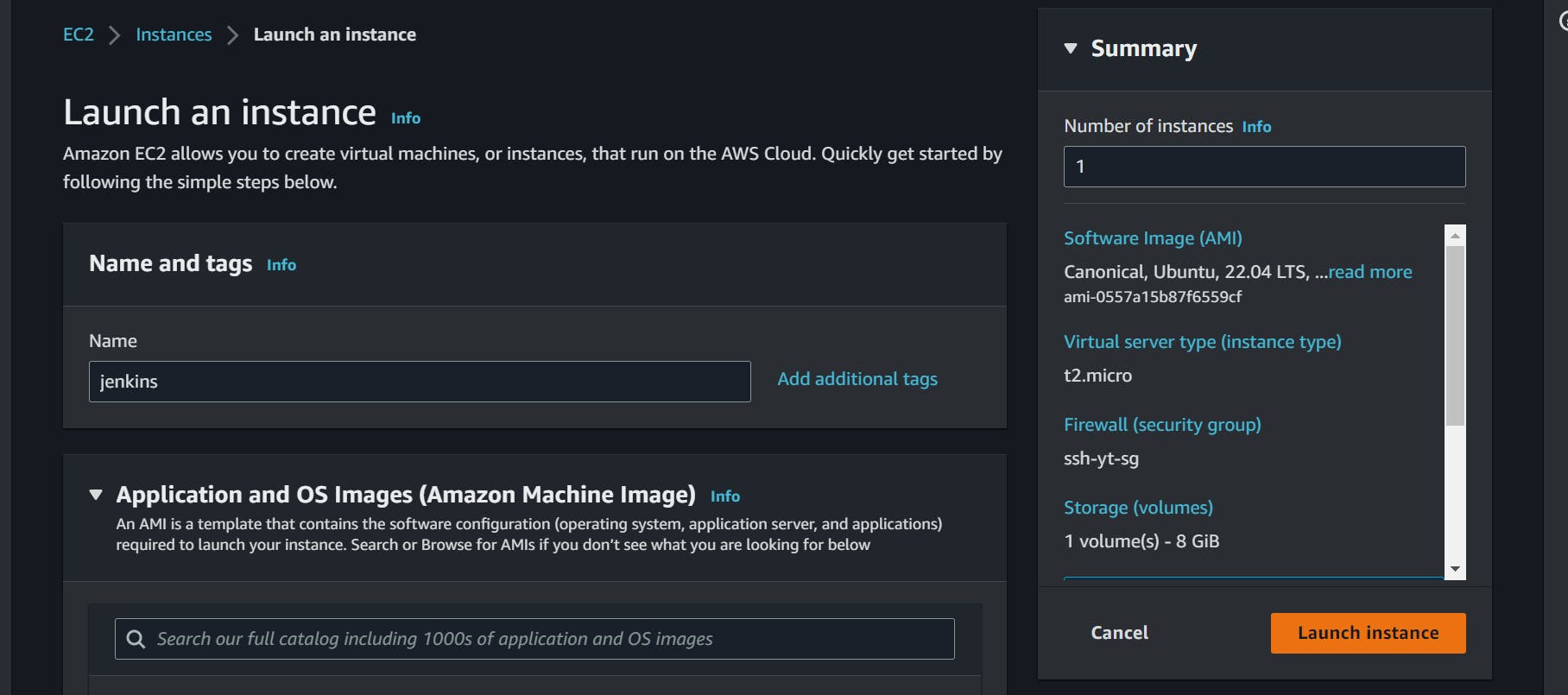
run a script to install Jenkins
sudo apt update -y sudo apt install default-jre -y java -version sudo apt update -y wget -q -O - https://pkg.jenkins.io/debian-stable/jenkins.io.key | sudo apt-key add - sudo sh -c 'echo deb https://pkg.jenkins.io/debian-stable binary/ > /etc/apt/sources.list.d/jenkins.list' sudo apt update -y sudo add-apt-repository universe -y sudo apt-get install jenkins -y sudo service jenkins start cat /var/lib/jenkins/secrets/initialAdminPassword
Ansible Server
create a t2 micro instance to run the ansible server with the same as Jenkins.
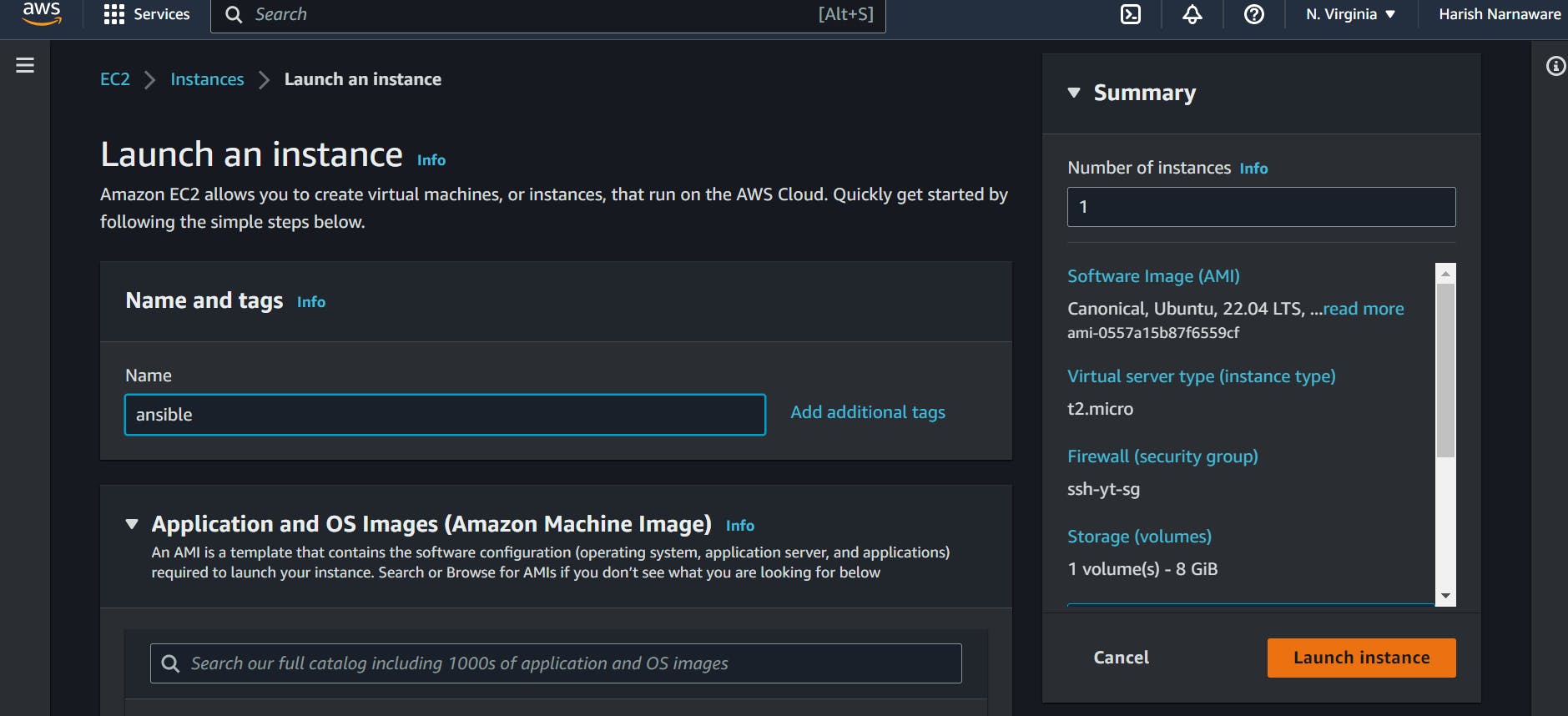
run the script for installing ansible on the server
sudo apt-add-repository ppa:ansible/ansible -y sudo apt update -y sudo apt install ansible -yinstall docker on the ansible server
sudo apt update -y sudo apt install apt-transport-https ca-certificates curl software-properties-common -y curl -fsSL https://download.docker.com/linux/ubuntu/gpg | sudo apt-key add - sudo add-apt-repository "deb [arch=amd64] https://download.docker.com/linux/ubuntu bionic stable" -y sudo apt update -y apt-cache policy docker-ce -y sudo apt install docker-ce -y #sudo systemctl status docker sudo chmod 777 /var/run/docker.sock
Kubernetes Server
In the Kubernetes server I will create a single-node cluster minikube you can set up a multi-node cluster setup as well.
Create t2.medium instance with 4gb ram
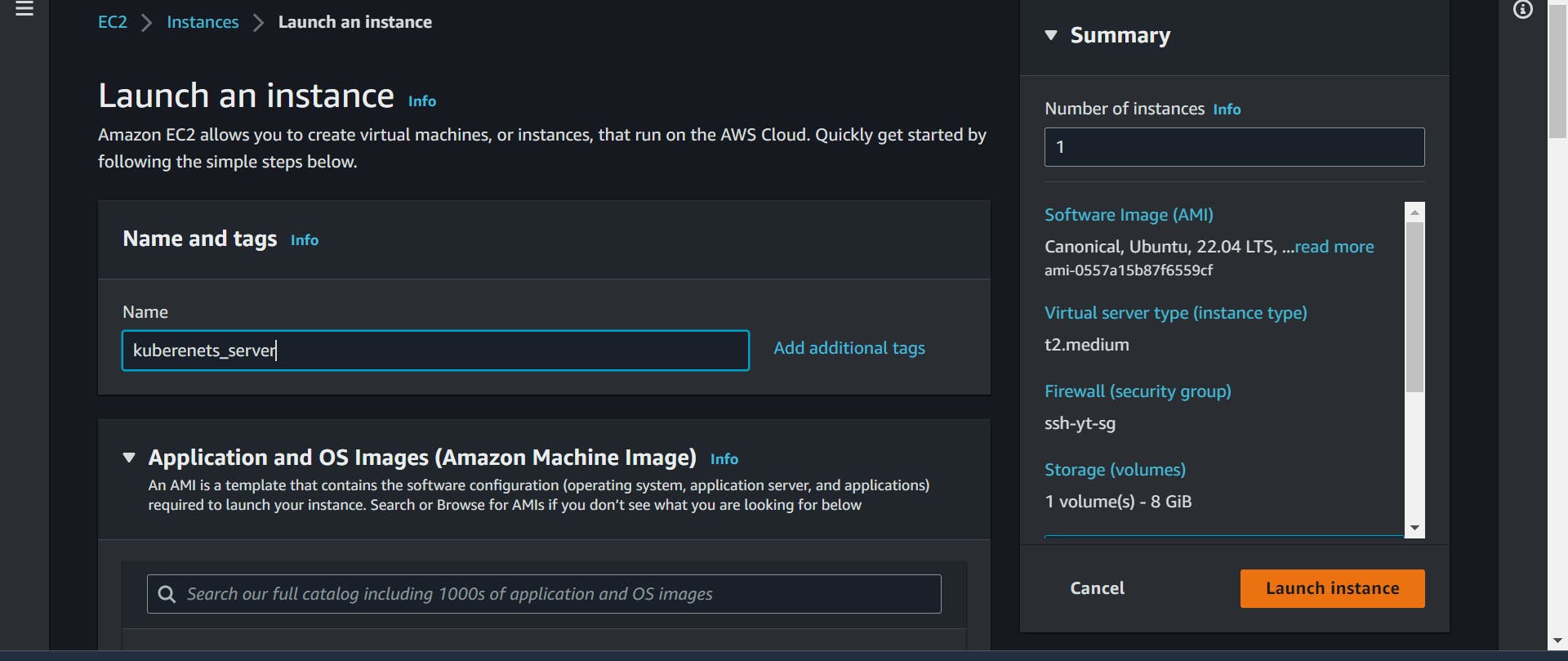
Install Docker for run minikube driver
install minikube
curl -LO https://storage.googleapis.com/minikube/releases/latest/minikube-linux-amd64 sudo install minikube-linux-amd64 /usr/local/bin/minikubeinstall Kubectl
curl -LO "https://dl.k8s.io/release/$(curl -L -s https://dl.k8s.io/release/stable.txt)/bin/linux/amd64/kubectl" curl -LO https://dl.k8s.io/release/v1.26.0/bin/linux/amd64/kubectl curl -LO "https://dl.k8s.io/$(curl -L -s https://dl.k8s.io/release/stable.txt)/bin/linux/amd64/kubectl.sha256" echo "$(cat kubectl.sha256) kubectl" | sha256sum --check sudo install -o root -g root -m 0755 kubectl /usr/local/bin/kubectl chmod +x kubectl mkdir -p ~/.local/bin ./kubectl ~/.local/bin/kubectl
Jenkins starting
Install plugins that are used in the project
Install ssh-agent
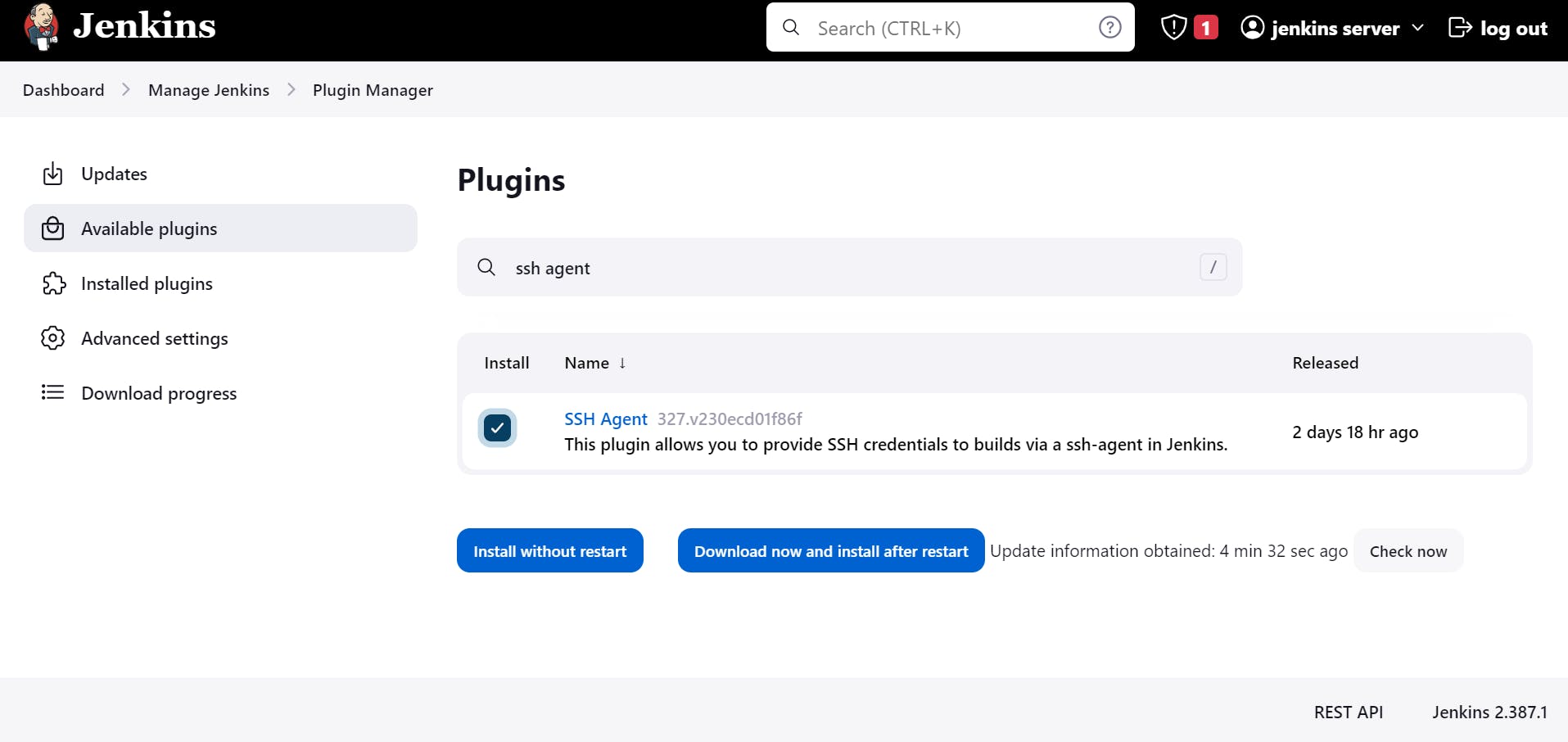
Create the first Pipeline Project
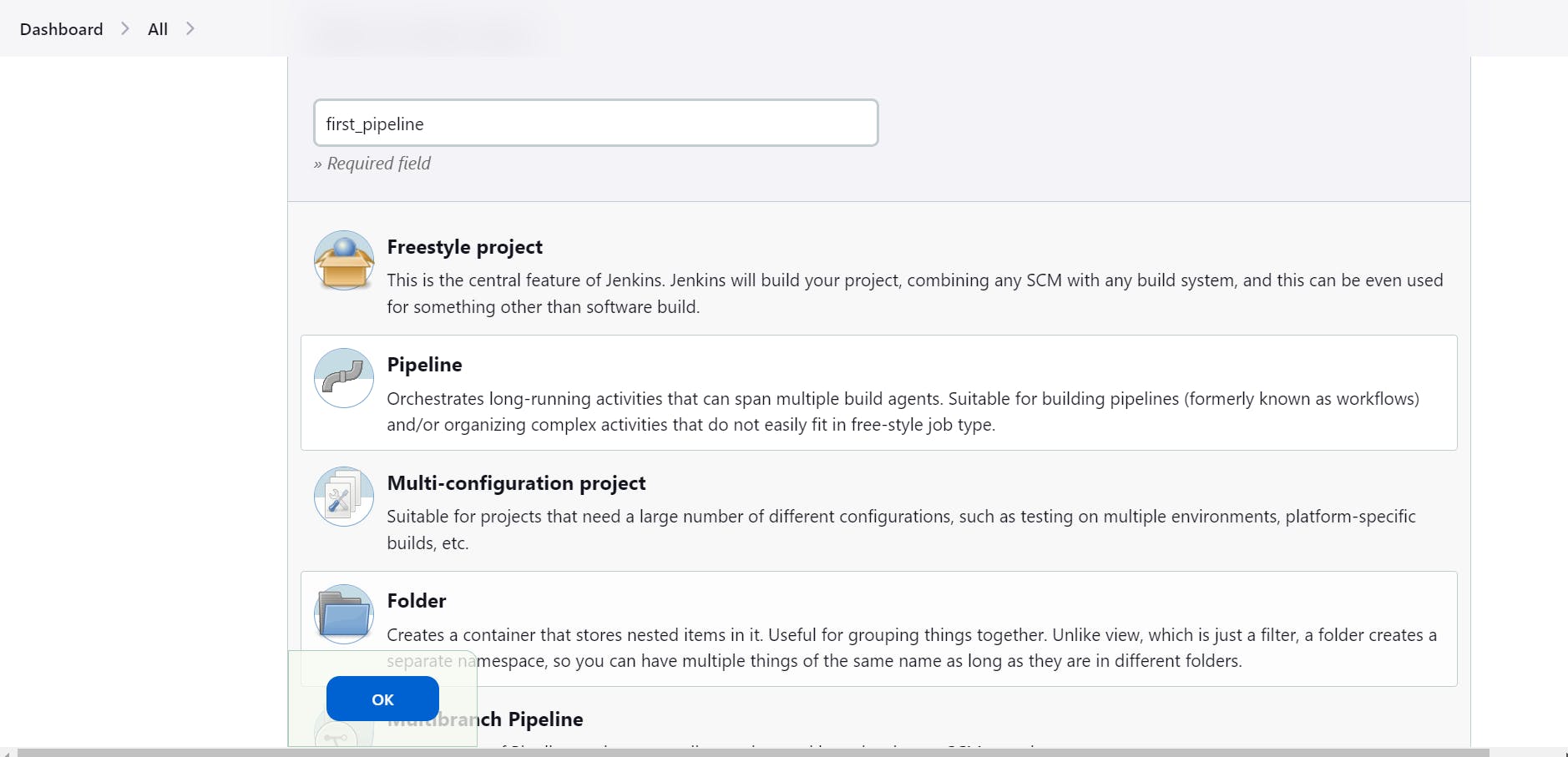
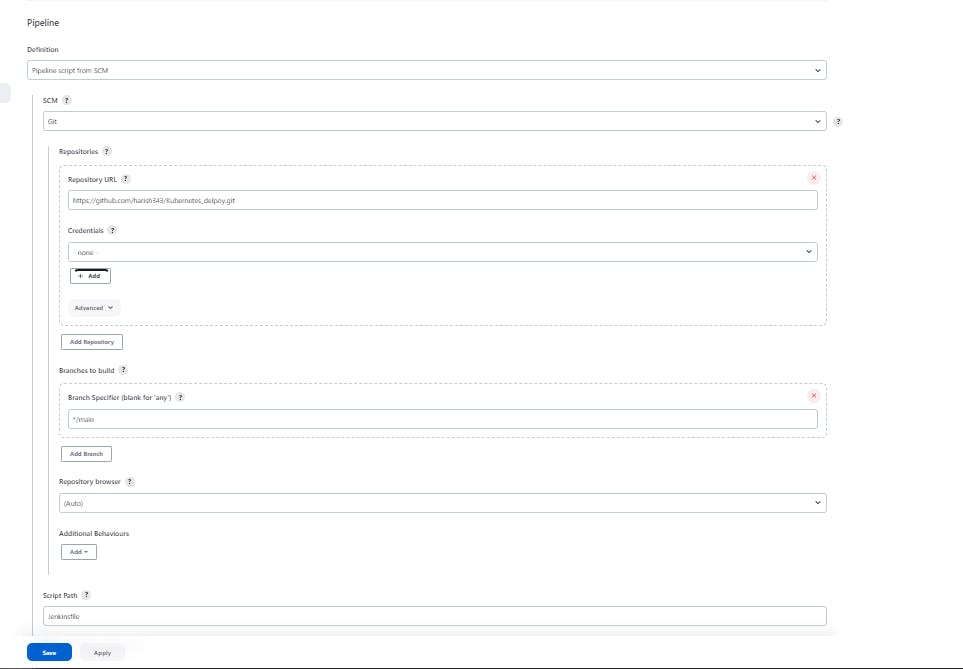
Setting Up Credentials for ansible and Kubernetes
To setup credentials click pipeline syntax
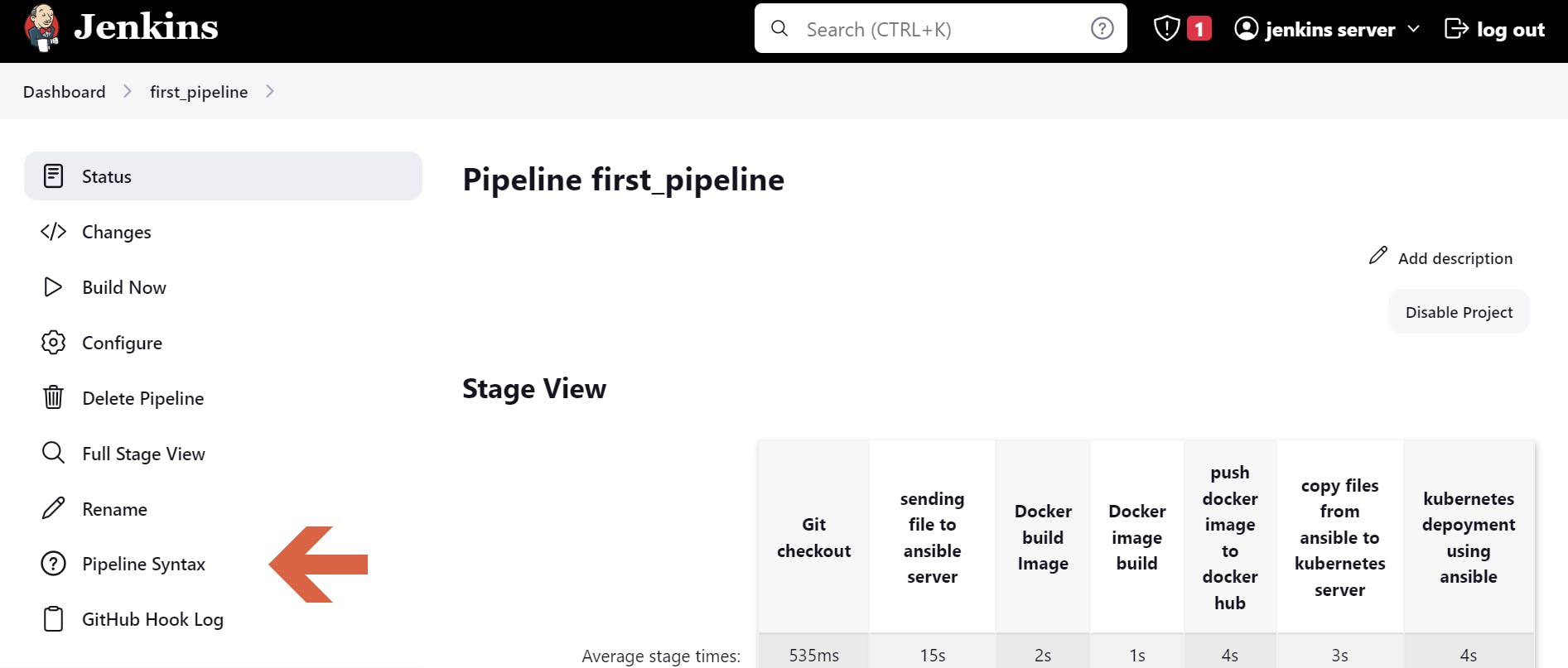
select ssh agent
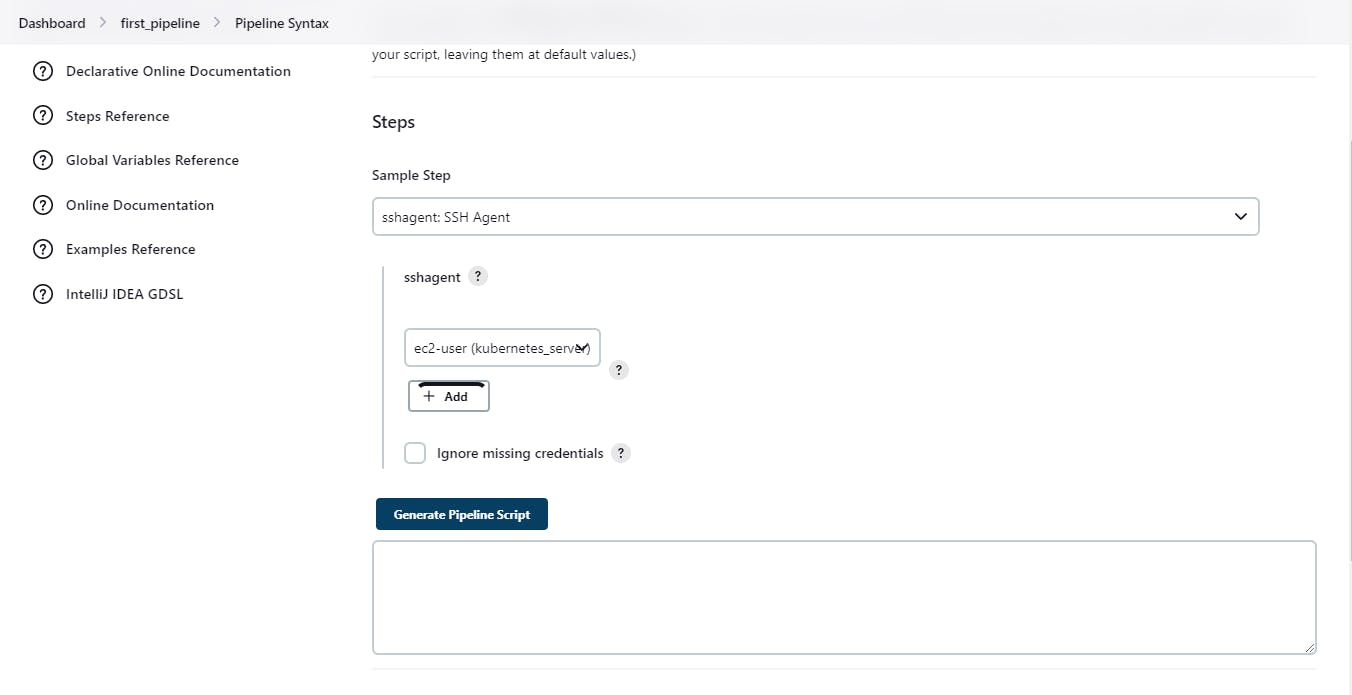
set credentials for the ansible server and Kubernetes server.
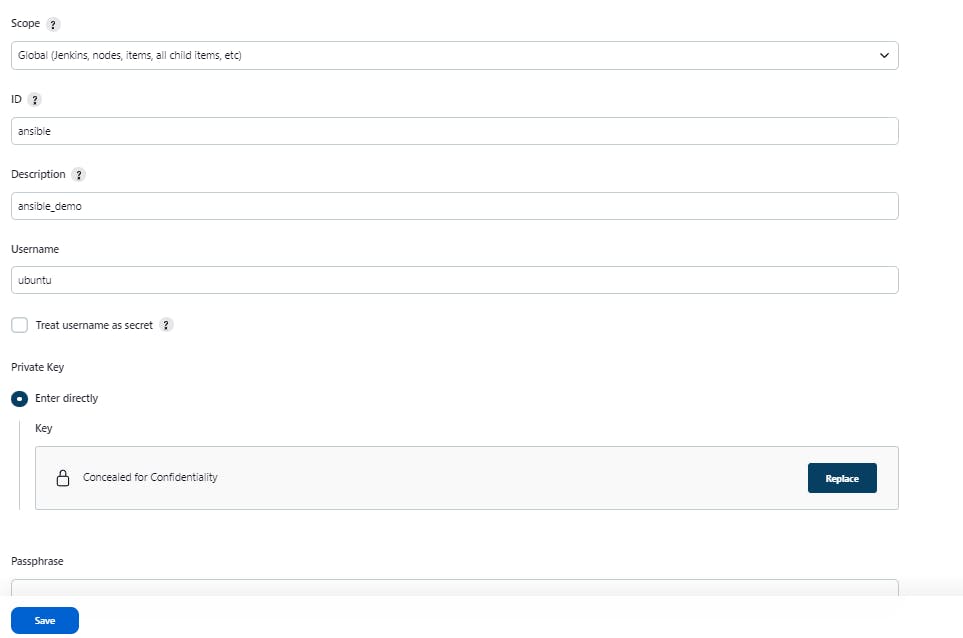
provide a key that you already generate from the ec2 instance
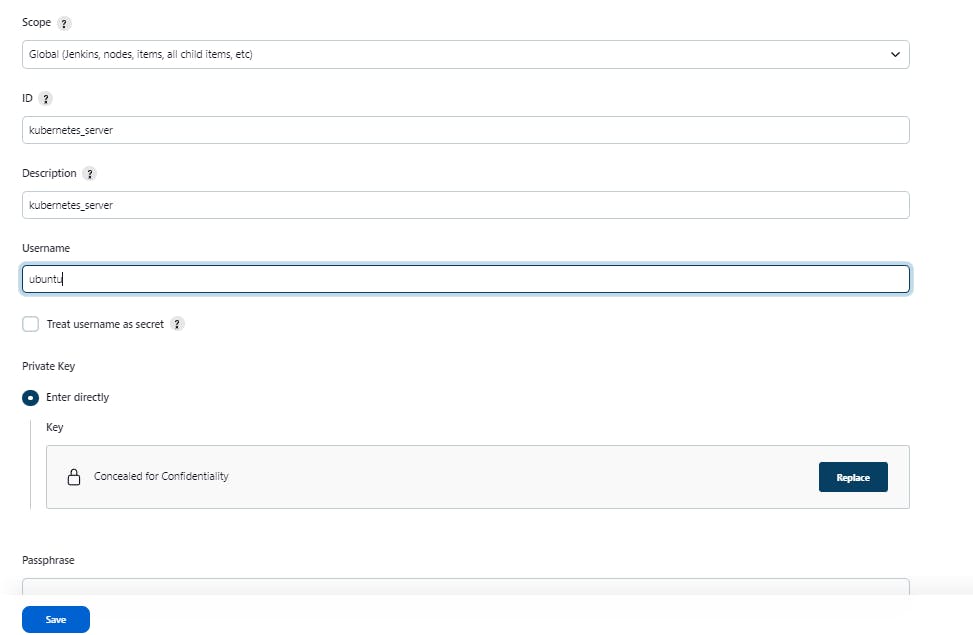
Set credential for docker hub user click on pipeline Syntax.
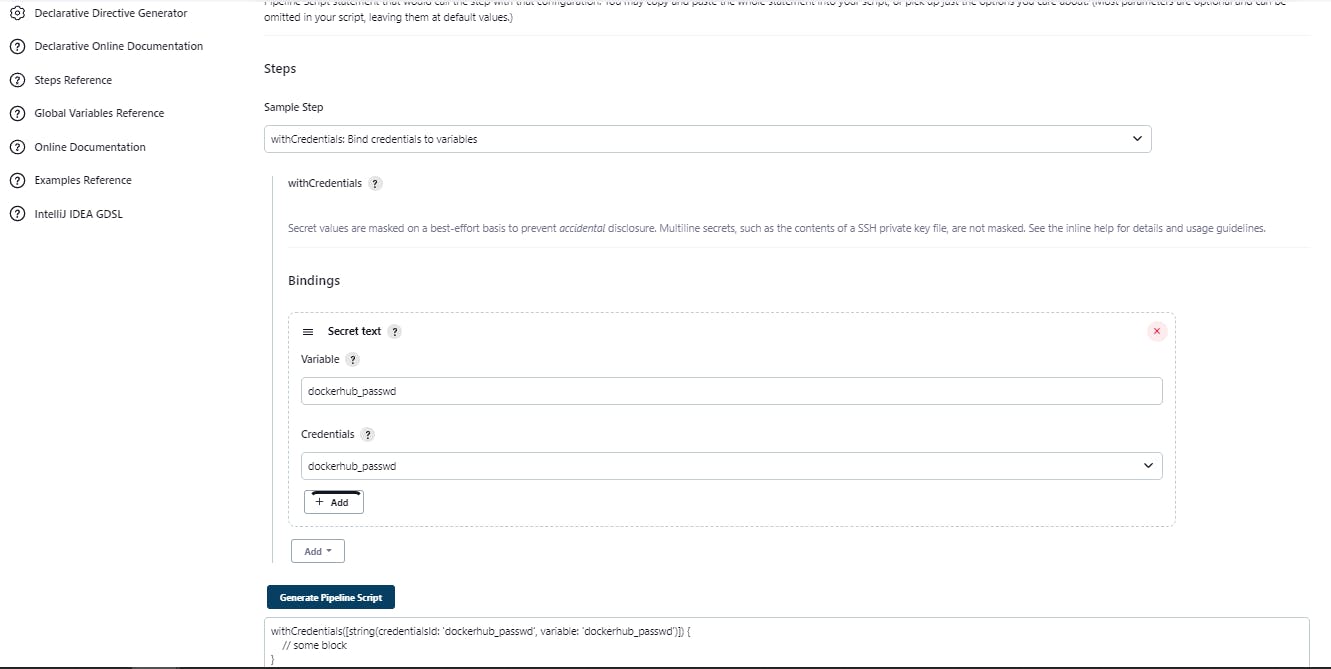
click on add to give a docker password and save with the variable name
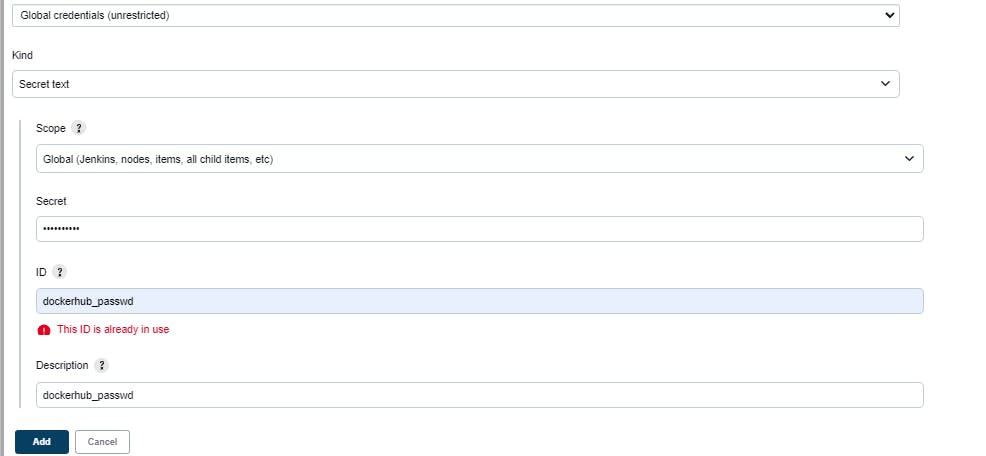
f
Setup password-less authentication
log in to the ansible server
Change file in Kubernetes server /etc/ssh/sshd_config
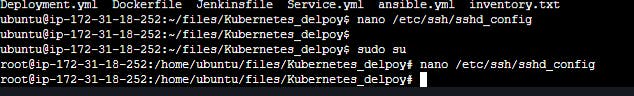
make this change
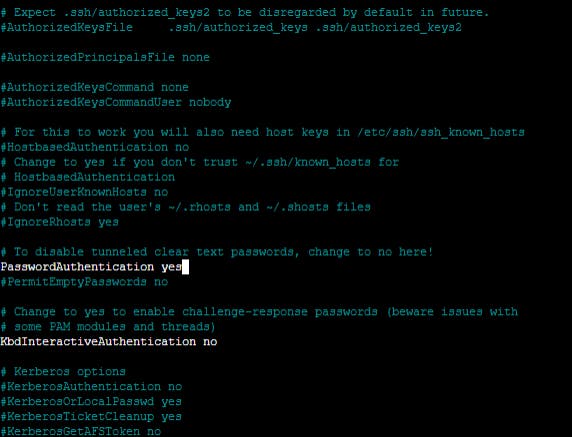
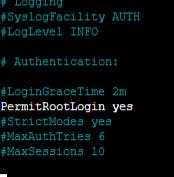
Change the password of the root user on the Kubernetes server "passwd root"
Restart sshd service on the Kubernetes server by this command "service sshd restart"
create ssh key by running the ssh-keygen command on Jenkins and ansible server
my Kubernetes private ip is here 172.31.0.86
run this command to copy ssh keys to the Kubernetes server.
ssh-copy-id -i /root/.ssh/id_rsa.pub root@172.31.18.252create ssh keys and run both commands on Jenkins and Kubernetes to make sure all servers are in the same network.
Run Pipeline
Click on Build Now
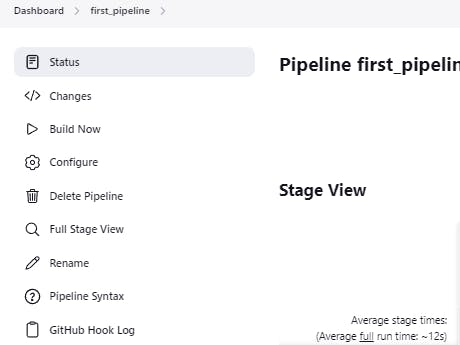
The build job will successful after a second
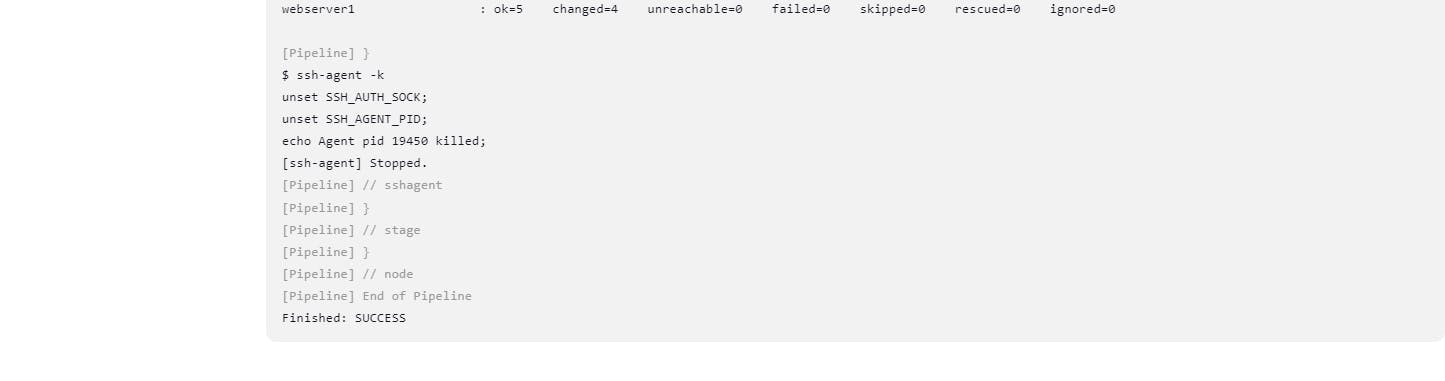
Run command in Kubernetes server to expose node port
kubectl port-forward svc/harish343 8080:8080 --address 0.0.0.0 &
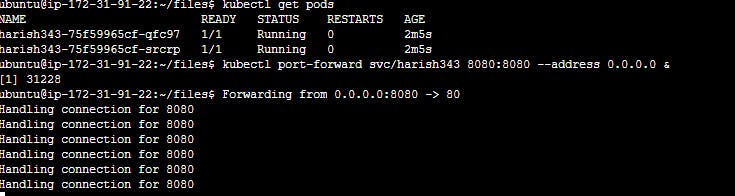
the web app has been exposed at 8080 port
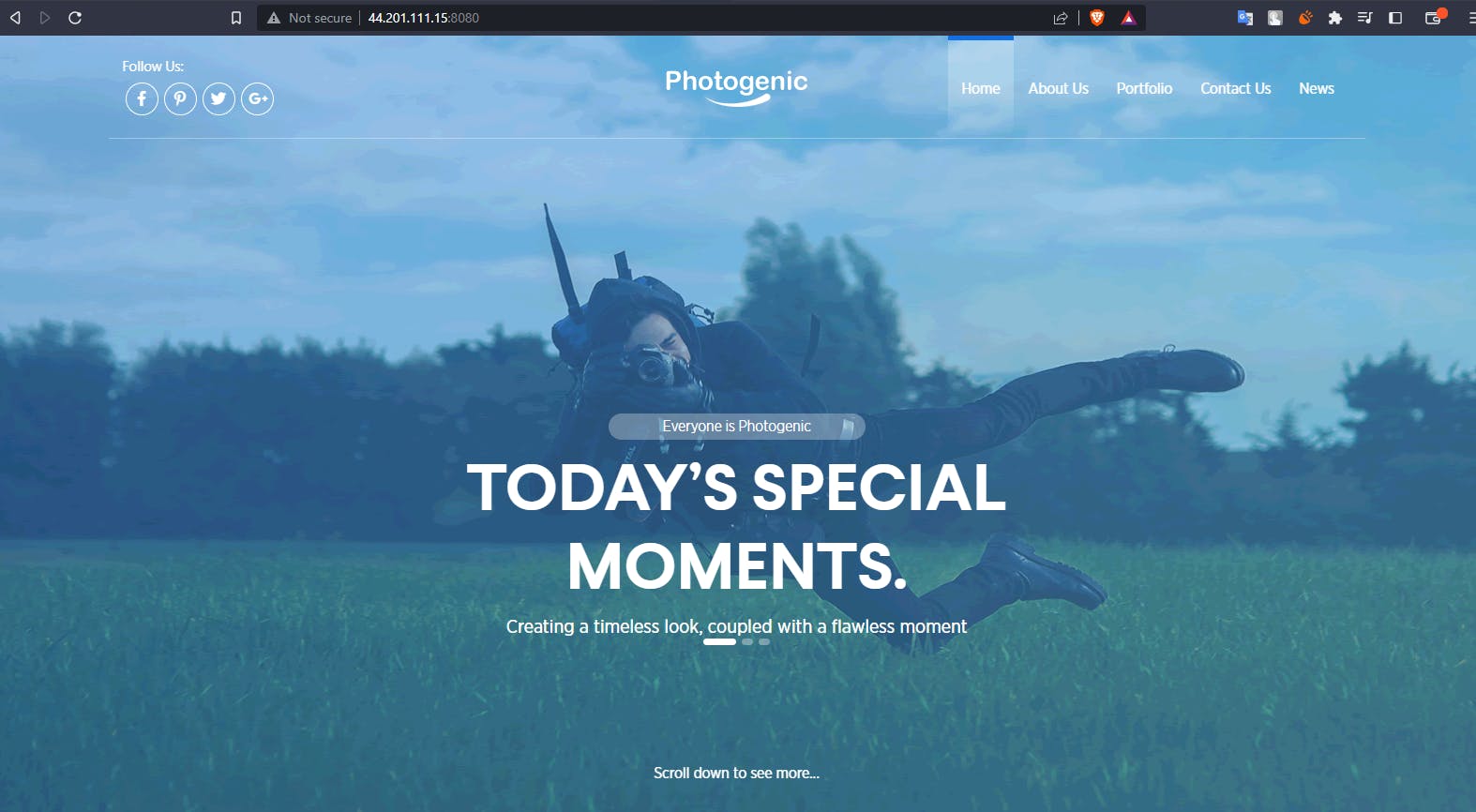
Jenkins file : change ip address according to server. Two ip address has to be changed one for ansible and second kubernetes.
Also change local ip in asible.yml for kubernetes